XAML Balloon Comments - Expression Blend Tip
<Grid <Grid.RowDefinitions> <RowDefinition Height="*"/> <RowDefinition Height="30"/> </Grid.RowDefinitions> <Rectangle RadiusX="10" RadiusY="10" Stroke="#FF000000"/> <Path Fill="#FFFFFFFF" Stretch="Fill" Stroke="#FF000000" HorizontalAlignment="Left" Margin="30,-1.6,0,0" Width="20" Grid.Row="1" Data="M22.166642,154.45381 L29.999666,187.66699 40.791059,154.54395"/> <TextBlock HorizontalAlignment="Center" VerticalAlignment="Center" FontSize="14" Text="Hello World" TextWrapping="Wrap" FontWeight="Bold"/> </Grid> | This Balloon doesnt change its corner Radius when you resize. And also doesn't change the size of the Tip when you resize. The Tip has its height always be 30 since the Grid Row height is 30. You can tweak the constants in the XAML apporpriately to make it looks proper for your scenarios. | |
| If you combine the Rectangle and Path in the above Balloon you will get a single Path. But the issue here is that when you resize this Path along with your contents the corners and the Tip wont look exactly the same, both will get stretched on the direction of resize. But this can be useful in many scenarios. | |
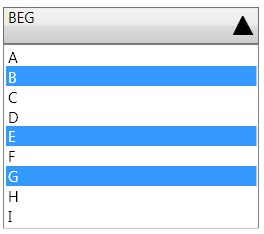

Comments