Different ways to access XML data in Silverlight Application
One of the most common requirement in the Silverlight development is to load XML data in to the application. I am going to describe a few different options that we can choose based on the situations. I am using LINQ for the XML parsing in the examples. Taking a sample XML file names Sample.xml with the following content
<Employees>
<Employee Name="John"/>
<Employee Name="Mark"/>
<Employee Name="David"/>
</Employees>
1. Load XML file directly from the Web Server hosted Silverlight XAP
You can host the XML file at your web server itself and Silverlight application can load it on demand. To simulate this in Visual Studio you need to create a Test Website for your Silverlight application and put xml file into the ClientBin folder.
Now we can write few lines of code to read the XML. WebClient will download the file asynchronously
void Page_Loaded(object sender, RoutedEventArgs e)
{
WebClient xmlClient = new WebClient();
xmlClient.DownloadStringCompleted += new DownloadStringCompletedEventHandler(XMLFileLoaded);
xmlClient.DownloadStringAsync(new Uri("Sample.xml", UriKind.RelativeOrAbsolute));
}
void XMLFileLoaded(object sender, DownloadStringCompletedEventArgs e)
{
string XmlString = e.Result; // Got all your XML data in to a string
XDocument elem = XDocument.Load(XmlReader.Create(new StringReader(XmlString)));
var collection = from nod in elem.Descendants("Employee")
select nod.Attribute("Name").Value;
lstBox.ItemsSource = collection ; // XML data bind to the UI
}
2. Load XML file directly from the Silverlight App(XAP)
Add the XML file as a content to the Silverlight project. This is the easiest way to build and deploy a Silverlight project, since you really don't need to worry about the XML file once it is placed as part of the project. When you compile, it will automatically embed the XML file inside the XAP file. But the big problem is that you can’t easily change the XML data after the deployment. . And here the C# to read data from this situation
XDocument elem = XDocument.Load("Sample.xml");
var collection = from nod in elem.Descendants("Employee")
select nod.Attribute("Name").Value;
3. Load XML file from one of the Silverlight Assemblies
When you have more than one Silverlight class libraries associated with a Silverlight application, it may be meaningful to add the XML file to a different project than the main project. So this case you need to add the file as an EmbeddedResource.
Stream stream = this.GetType().Assembly.GetManifestResourceStream("XmlLoadingTest.Sample.xml");
XDocument elem = XDocument.Load(XmlReader.Create(stream));
var coll = from nod in elem.Descendants("Employee")
select nod.Attribute("Name").Value;
4. Load XML file from a URI
This is the case of accessing third party data from feeds and services. It is a big security threat to access resources from a server where the XAP file didn't not originate. So the server you are requesting access needs a special permission files hosted. You can read more about this here-Making a Service Available Across Domain Boundaries) and here-Network Security Access Restrictions in Silverlight 2
When coming to read this kind of hosted XML urls from C#, you can use either step(1) or step(2) of the above C# code snippets. I prefer the step(1) option because it is asynchronous and will not hang up the UI. And also it will not make the XAP size larger with larger XML files, so the initial loading will be faster.


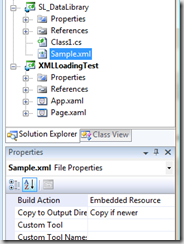
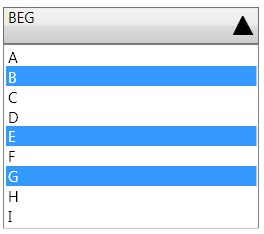

Comments
Thanks
Rakesh
Yeah I know I have to Update in Webservice. I am using LINQ to XML class in my webservice.. This is my code snippet
XElement po = XElement.Load("WikiXMLdata.xml", LoadOptions.SetBaseUri | LoadOptions.SetLineInfo);
po.Element("Books").Add(new XElement("Book", new XAttribute("ISBN", "hello"),
new XElement("title", "Raksh"), new XElement("Author", "me")));
po.Save("WikiXMLdata.xml", SaveOptions.None);
It throws me an exception when I try to load the contents itself. I believe I am making mistake in loading the xml file in Client bin folder. Can you please help me out how to save the file back with updated Information.
Thank you,
Rakesh
When you put something in clientBin it is loading from the server so you need to use Option-1 I mentioned in the blog. So while saving it is not possible to write something back to Server from your Silverlight app. Looks like you tried to use Option-2 which will work only when you add XML as part of your Silverlight project.
I am exactly using the same Option I you mentioned in your reply. The COde snippet I sent you earlier was in the service only. My question is I am trying to add some data to the downloaded one in webclient. So, can you please show me how to update the xml which is in the client bin folder?
Can you please show a sample of the save function using Web Srvices? I am not able to do it at all.
Thank you,
Rakesh