Paginated ObservableCollection
ObservableCollection class makes the collection binding very easy in Silverlight or WPF. This special collection is aware of the binding infrastructures and notify them whenever some changes happens to the collection.

I have often come across the requirement to have pagination enabled on collections. When we bind a Collection with many items inside to an ItemsControl, the visual will be created for each and every items. But as we can see that there is no big significance in displaying all the data with a huge vertical scroll bar(or similar mechanism) in it. So pagination is the typical user experience strategy we use in this kind of scenarios. Architecturally we can achieve the pagination mainly in three different ways
and based on the above two properties the PaginatedObservableCollection returns a subset of the items inside the list.You can use this new Collection in the same way as you use any ObservableCollection and the two properties are also databindable to the UI to control the collection behaviors.

I have often come across the requirement to have pagination enabled on collections. When we bind a Collection with many items inside to an ItemsControl, the visual will be created for each and every items. But as we can see that there is no big significance in displaying all the data with a huge vertical scroll bar(or similar mechanism) in it. So pagination is the typical user experience strategy we use in this kind of scenarios. Architecturally we can achieve the pagination mainly in three different ways
- Making the UI Control or Panel aware of the virtualization, so that the visuals wont create at the time of binding. But as an on demand visual element creation. VirtualizingPanel concept in WPF is actually helps to achieve this idea. For more details about WPF virtualizaiton panels, go here and here - In terms of MVVM pattern this will be implemented at the View side.
- Making the collection aware of the pagination and that special collection always gives a subset of items to the UI for making the visuals. In terms of MVVM pattern this solution is implemented as ViewModel
- Last and most commonly used way in the web technology - Typical DB/Back end/Web service side pagination where the pagination is controlled in the query side. This is best way for handling huge data like what we see in most of the typical websites out there. Typically the implementation is part of the Model
Paginated ObservableCollection
I have created a PaginatedObservableCollection as an experiment to achieve the UI vitalization based on the point (2) of the above list. And this special generic Collection is derived from ObservableCollection. This has mainly two properties
I have created a PaginatedObservableCollection as an experiment to achieve the UI vitalization based on the point (2) of the above list. And this special generic Collection is derived from ObservableCollection. This has mainly two properties
- PageSize - to store the number of items that can be shown in a single page
- CurrentPage - the page number of the current page which the UI is showing in a particulr time.
See a running demo in Silverlight here.
You can find the source code in CodePlex - http://www.codeplex.com/PaginatedCollection , Feel free to give your suggestions comments to improve this. Source code include WPF and Silverlight sample code
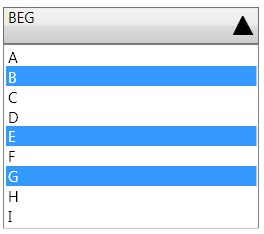

Comments
http://blog.quantumbitdesigns.com/2008/07/22/wpf-cross-thread-collection-binding-part-4-the-grand-solution/
PaginatedObservableCollection (DummyData) paginatedCollection = new PaginatedObservableCollection( DummyData)(3);
You can use sites like http://www.developerfusion.com/tools/convert/csharp-to-vb/ to easily convert from C# to VB. Unfortunately I have not planned for a VB code in the near term but I would love to do that soon.
But still I feel you forgot to put 'Of' keyword before DummyData.
Dim obsvCollT_Users As PaginatedObservableCollection(Of T_Users) = New PaginatedObservableCollection(Of T_Users)(3).
I have created datagrid which populates with DB data using ObservableCollection. but now i need to apply basic paging/sorting features. and i have found only one solution for pagin (paginated observablecollection). so please help me to solve this issue. i have used same VB code then also it is not working. I think something is off here. so please help me.
Dim paginatedCollection As New PaginatedObservableCollection(Of DummyData)()
eitherway thanks again.