A Cool Control Template for WPF Button

JellyButton_Theme.XAML
Few days ago I happened to see this blog It shows a step by step instruction to create a nice glassy button in photoshop.
Here is what I tried in expression blend to customize(control template) a button with the same look in mind. I have used few ellipses and 2 grid panels to make this effect. There is a Trigger functioning on it to show the interactions of the Press and Release action.

Check out the XAML file to see the WPF button in action. You can open the XAML file in Internet Explorer if you are running in Vista.
UPDATE : You can also check out my other blogs on Theme
Check out the Silverlight version of the above here
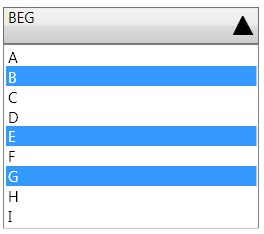

Comments
http://jobijoy.blogspot.com/feeds/posts/default
- ben
However there is something wrong with the link. It seems to be dead.
Web templates at easy to download.