Show all the System.Windows.Media.Colors using DataBinding

Here is a sample to show all the Colors or even Brushes of WPF System.Windows.Media.Colors class.
<ListBox ItemsSource="{Binding Mode=OneWay, Source={StaticResource helper}}" ItemTemplate="{DynamicResource DataTemplate1}"/>
Bellow is a function which gives all of its properties as PropertyInfo Collection.(If anybody out here knows a way to eliminate the use of this Helper class, please point that here)
public class Helper
{public PropertyInfo[] GetPropNames(Type type)
{ return type.GetProperties();}
}
Now you can write an ObjectDataProvider in XAML to call this function and then a DataTemplate to bind the PropertyName to the approapriate Dependancy Property. See the XAML
<Window.Resources>
<ObjectDataProvider x:Key="helper" MethodName="GetPropNames" ObjectType="{x:Type local:Helper}">
<ObjectDataProvider.MethodParameters>
<x:Type TypeName="Colors"/>
</ObjectDataProvider.MethodParameters>
</ObjectDataProvider>
<DataTemplate x:Key="DataTemplate1">
<StackPanel Orientation="Horizontal">
<Rectangle Width="40" Height="28" Fill="{Binding Name}" Stroke="#FF000000"/>
<TextBlock Text ="{Binding Name}" Foreground="{Binding Name}" />
</StackPanel>
</DataTemplate>
</Window.Resources>
Now if you need to show Brushes class members just need to replace Colors from the XAML with Brushes as shown here
<ObjectDataProvider x:Key="helper" MethodName="GetPropNames" ObjectType="{x:Type local:Helper}">
<ObjectDataProvider.MethodParameters>
<x:Type TypeName="Brushes"/>
</ObjectDataProvider.MethodParameters>
</ObjectDataProvider>
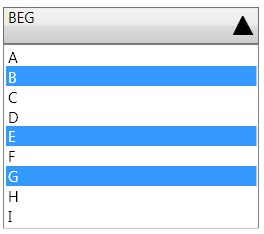

Comments