A simple Multiselect ComboBox using expression Blend
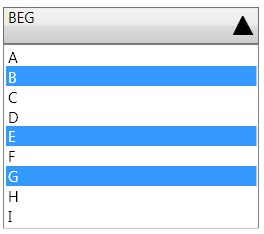
I have often seen requirements to have a combobox with multiple selection enabled. We know thatWPF ListBox control is having two special properties, which enables the multiple selection but the combobox doesnt have those public IList SelectedItems { get; } public SelectionMode SelectionMode { get; set; } There are many ways we can make a multiselect combo box 1)Create a custom control from the scratch and have a Listbox in the dropdown 2)Extend the combobox and add the above properties to it 3)Edit the Combobox control template to add necessary controls and binding. I am going to describe the 3rd idea from the above list, which is a total Expression Blend work, so no need of VS2008 to make a multiselect combobox from a simple combobox. Place a combobox in to the editing area and right click on the control to create an copy of the Control template. Now you can see the Control's tree on the left side of Expression Blend The ItemPresenter inside the scrollviewer is actually the...